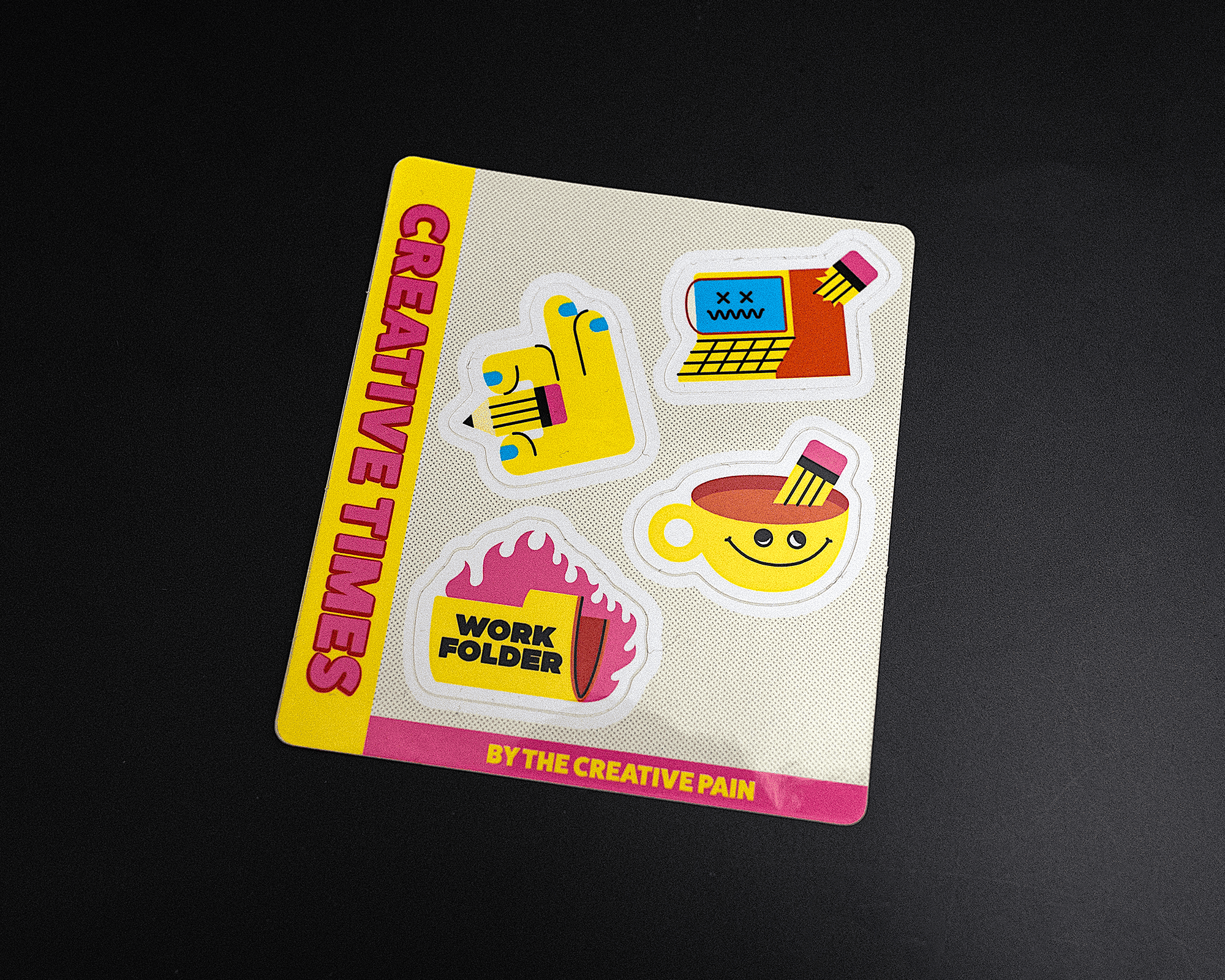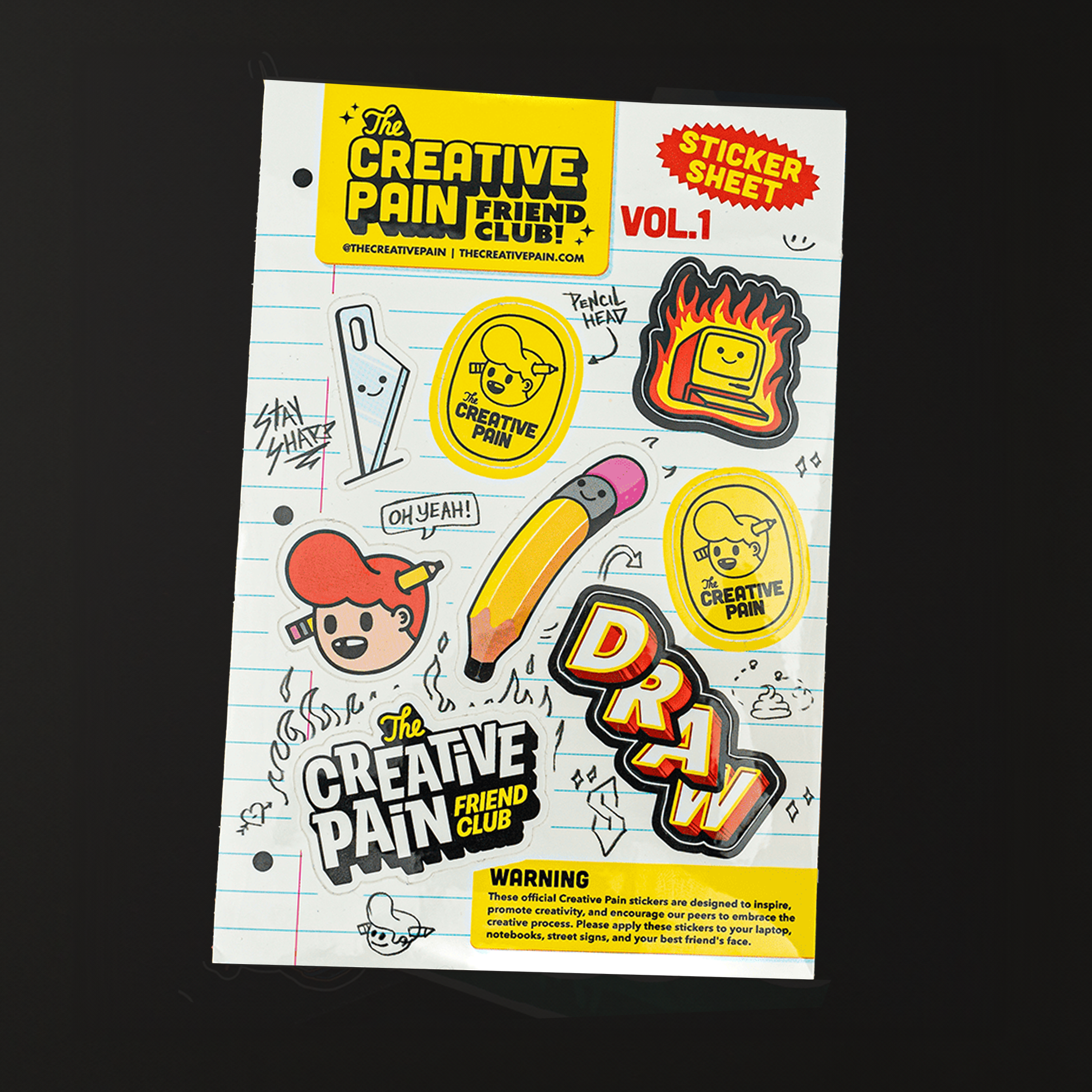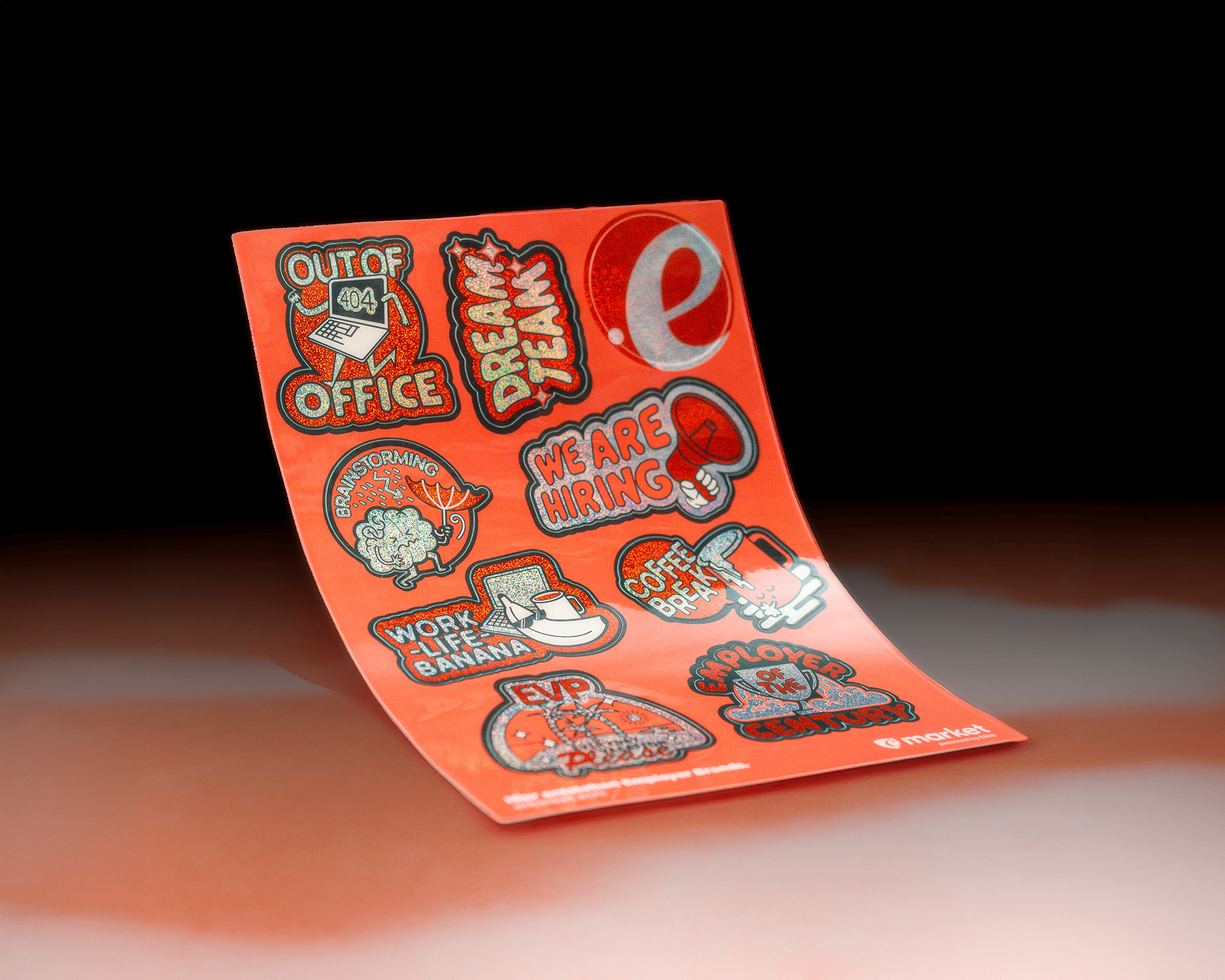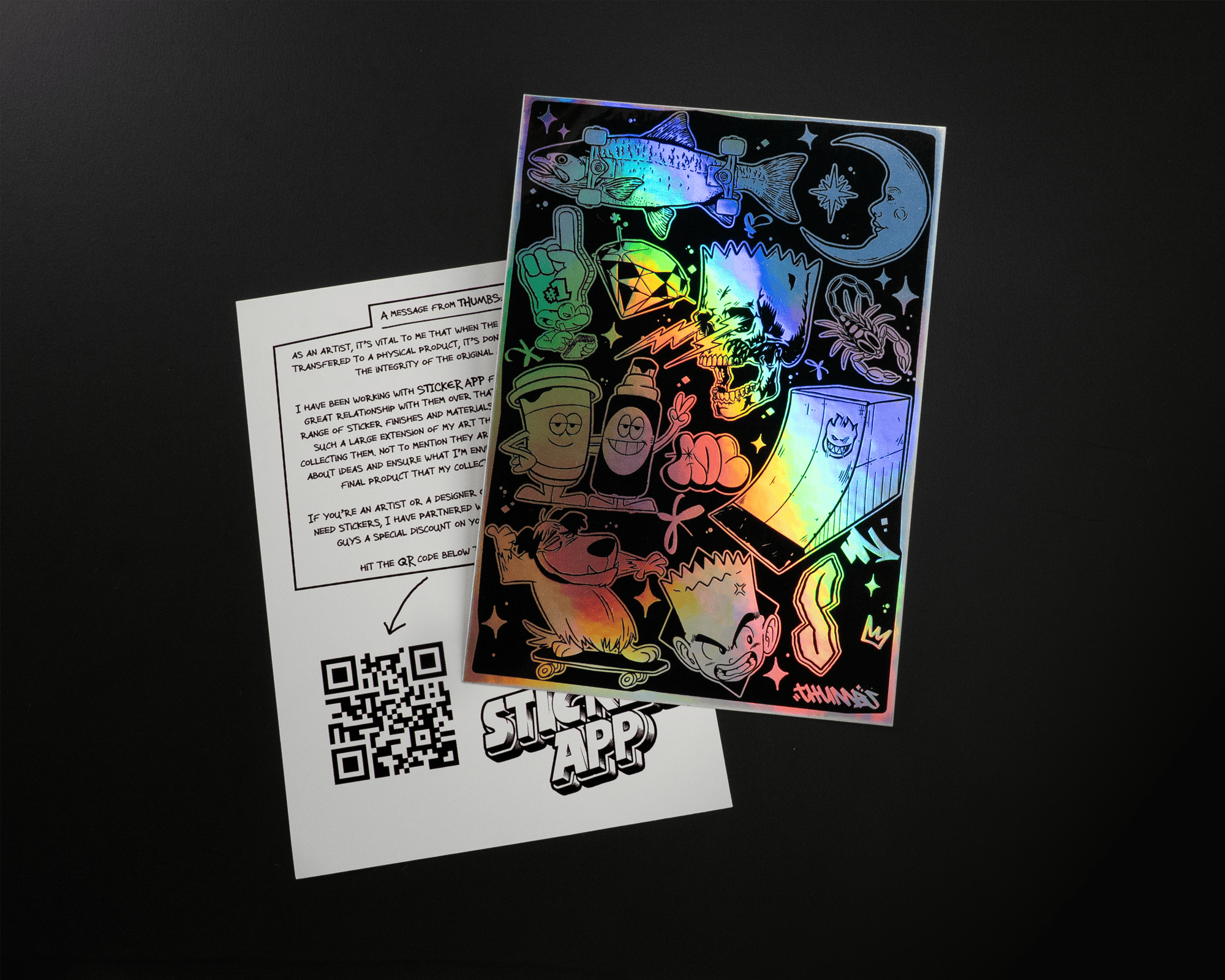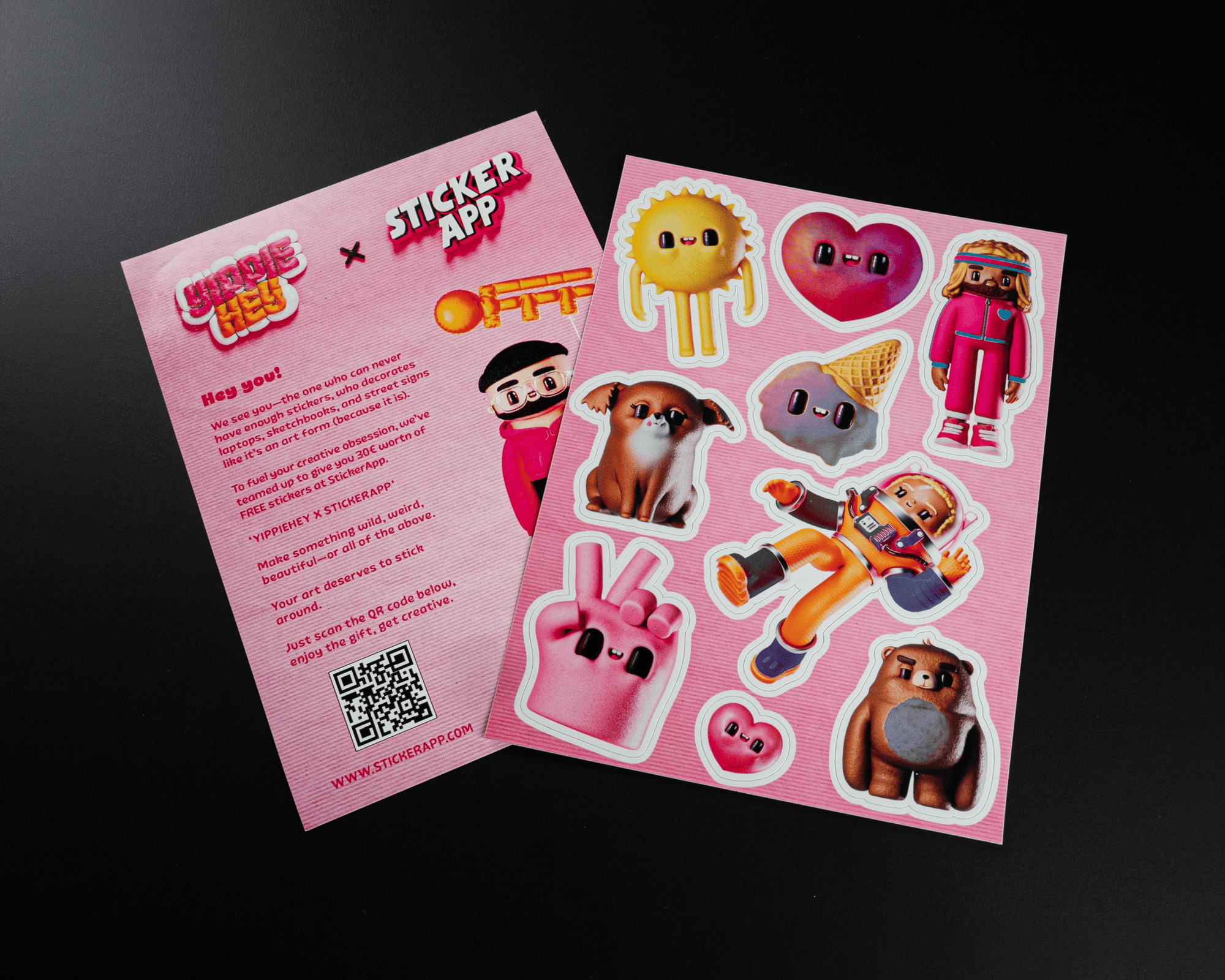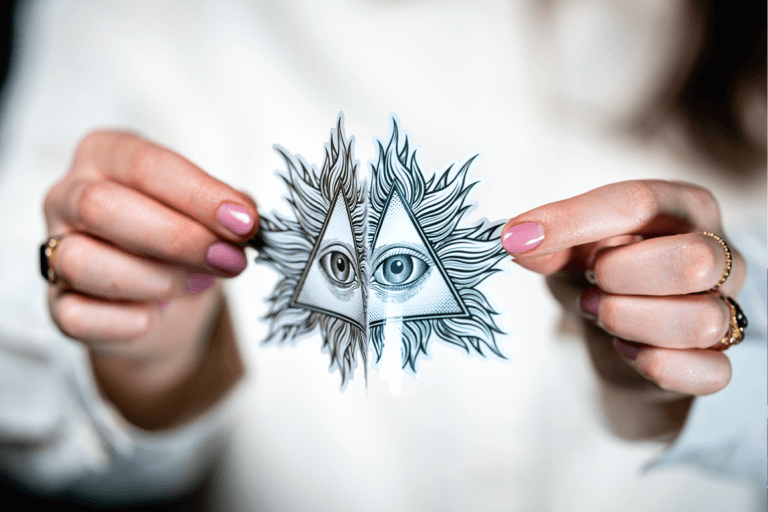カスタム ステッカーシート
あなたのデザインを一枚のシートに凝縮!
あなたの素敵なデザインが、一枚のシートに勢ぞろいします!
-
完全カスタマイズ可能だからプレゼントにもブランディングにもぴったりです。
-
「どのデザインにしよう?」と迷う時間は少なめにして、ステッカーは多めにゲットしませんか?
一つのシートでいろんなデザインを楽しめて、とってもお得です!
素材
仕上げ
サイズ
数量

ミックス&マッチ
1枚のシートに異なるステッカーを使用する

幅広い素材の選択肢
デザインのための無限の可能性

オプションの追加
裏面印刷と特別インク
いろんなデザインをギューッと一枚に!
あなたの様々なオリジナルデザインを、大きなシートにまとめて配置できます!
もちろん、それぞれのステッカーには剥がしやすいようにカットラインを追加します。
シートステッカーは、パーティーのゲストやお子様へのプレゼントに、きっと喜ばれます!
さらに、台紙となる背景部分にもデザインを入れられるので、
シート全体で賑やかで楽しい雰囲気を作り上げちゃいましょう!



シートステッカーの注文方法
シートステッカーの素材と仕上げ方法を選んでください。
サイズを選んでください。
3つの定番サイズから選ぶか、任意のサイズを指定してください。シートステッカーの枚数を選んでください。
「次へ」の黄色いボタンをクリックするとシートの編集画面に進みます。
ステッカーにしたいデザインをシートステッカーにアップロードまたはドラッグ&ドロップしてください。
ピンク色でカットライン、ブルーの点線で塗り足しが表示されます。
ステッカーをシート上で希望の配置に移動してください。
背景を追加したり、テキストやクリップアートを追加したり、背景色を変更したりしてください。
カットラインやサイズについては個別1枚ずつ画像を編集してください。
ホログラムやクリアなどの場合は、特殊効果を使用したい箇所をオプションから個別にコメントしてください。
最後に買い物かごにいれてお支払いをしたら完了です。


- Jacob slagle, 2026/02/15品質コストパフォーマンス
Excellent product and customer service.
- Cutting MO Metal CNC, 2026/02/14品質コストパフォーマンス
Good product
- Jim T, 2026/02/14品質コストパフォーマンス
Stickers turned out great and received in a timely manner
- Devyn Kelly, 2026/02/13品質コストパフォーマンス
I thought the quality and value were amazing. I loved how y'all gave me a promo code so I was able to provide more stickers for my student event. The students LOVED the stickers and we will definitely be ordering again through StickerApp when we need more. The only criticism I can think of was we had to go through and seperate the stickers as they stuck together. But this really wasn't a big deal.
- Reagan Dukes, 2026/02/12品質コストパフォーマンス
Fantastic product! Our congregation loved them. Looking forward to having a reason to order these again.
- scott Lacombe, 2026/02/11品質コストパフォーマンス
Great print work, detailed communication, fast production and extremely fast deliveries. Top notch company!
| ラミネート | 光沢のあるUV PET、マット、またはクラックアイス |
| PVCフリー | はい |
| 素材 | ポリプロピレン、PP |
| バックペーパー印刷 | 利用可能なアドオン |
| 接着剤 | 通常 / 永続的 |
| 耐候性 | 光沢のあるラミネートで、2〜5年 |
| 食器洗い機対応 | はい |
| 傷に強い | はい、光沢のあるラミネートです |
| UV耐性 | はい、光沢のあるラミネートです |
| 防水 | はい |
ステッカーシートに関するよくある質問
お悩みの方はこちら。関連質問やサポートページで詳しい情報をチェックしてください。
適切なシートサイズ、形状、レイアウトを選び、一貫したテーマを持つことで、スペースを最適化し、一貫したデザインを確保します。
ステッカーシートは、クラフトペーパー、ホログラフィック、ビニール、プリズム、クリアなど、さまざまな素材から作成できます。ビニール素材には、注文前のコメント欄にマット仕上げを指定することで選択できます。
オリジナルステッカーシートは、最大27 cm x 27 cmのサイズまで製作可能であり、個々のステッカーについては1 cm x 1 cmのサイズまで小さくすることができます。各ステッカーには2 mmの余白が必要であり、ステッカー同士の間隔、およびステッカーとシート端との間には2 mmの間隔を設ける必要がございます。
はい、すべてのステッカー製品に対してカスタムサイズが利用可能です。ステッカーメーカーでカスタムサイズオプションを選択するか、注文プロセス中に特定の寸法を提供してください。
裁断余白(ブリード)とは、最終的なカットサイズを超えてデザインの周囲に設けられる追加の余白を指します。通常は仕上がりサイズの外側に2mmの裁断余白が必要であり、裁断時にわずかなずれが生じた場合でも、意図したデザインに完成することを保証する役割を果たします。
はい、規定に近い選択可能なサイズを指定した上で、ご注文の段階において最終的な寸法をコメント欄へ追記いただくことで、より小さなサイズのステッカーを製作することが可能です。
私たちは既存のデザインの編集をお手伝いできますが、ゼロから新しいアートワークを作成することはできません。詳細なサポートが必要な場合は、サポートチームにお問い合わせください。
他に何か探していますか?
私たちが扱う素材は、専任のプロチームが最高の仕上がりをお約束するために、
細部にまでこだわって選んでいます。
ここには、あなたのアイデアを最大限に活かせる、
ワクワクが止まらない素晴らしいステッカーが集結しています!
ぜひ、あなたのオリジナルの使い方で楽しんでくださいね!
)